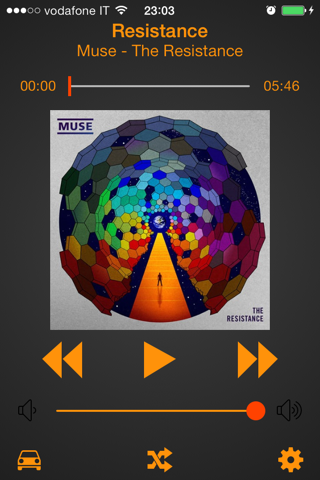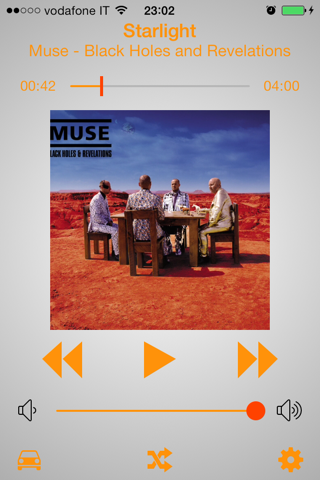RAP - Random Audio Player app for iPhone and iPad
Developer: Fausto Ristagno
First release : 14 Dec 2013
App size: 1.25 Mb
RAP, it may seem a normal music player but with only a tap it becomes your best friend when you drive, without takes your eyes off the road you can control playback of your songs.
Tap the car shaped button to enable ‘Drive Mode’. The screen will turn off to minimize power consumption and with some simple gestures you will have full control of your songs’s playback.
+ Pause or resume with a double tap.
+ Right swipe to skip to next track.
+ Left swipe to go back to previous track played.
+ Swipe up or down to increase or decrease volume.
To return to main screen pinch with two fingers.
You can playback your iPod library entirely in shuffle mode or you can filter it by:
+ Album
+ Artist
+ Playlist
To choose tap shuffle button.